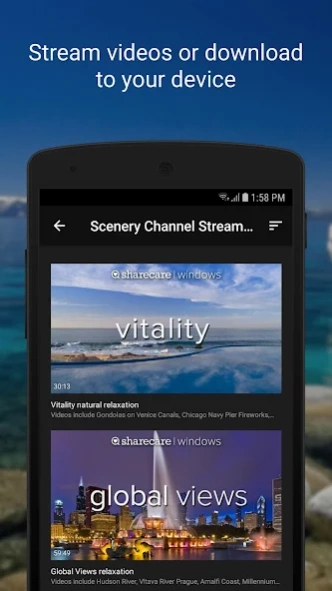Sharecare Windows 8.402.1
Free Version
Publisher Description
Sharecare Windows - Your view to a happier, healthier life
Our team of award-winning filmmakers have carefully scouted locations around the world to capture breathtaking images that simulate the experience of actually being in that very place—at that very time. Videos filmed in HD and 4K are accompanied by the natural background sounds and original music scores, resulting in spectacular images that engage, relax and entertain.
A leader in transformational digital imagery, Sharecare Windows creates and innovates original HD video and photography entertainment for the world’s best tourism destinations and health & wellness facilities. Now you can enjoy this engaging programming that provides the ultimate amenity—inspiration and relaxation.
The world’s best travel destinations, hotels, cruise lines and healthcare providers have relied on Sharecare Windows’ original relaxation and inspirational video to enhance the viewers environment and provide an all-encompassing digital media environment. Sharecare Window’s video library includes 400 hours of original programming for relaxation, sleep, yoga and background imagery enjoyed by more than 300,000 viewers each month worldwide.
To access all features and content you can subscribe to Sharecare Windows on a monthly or yearly basis with an auto-renewing subscription right inside the app.* Pricing can vary by region and will be confirmed before purchase in the app. In app subscriptions will automatically renew at the end of their cycle.
About Sharecare Windows
Sharecare Windows is a free app for Android published in the Recreation list of apps, part of Home & Hobby.
The company that develops Sharecare Windows is Jim Wilmer. The latest version released by its developer is 8.402.1.
To install Sharecare Windows on your Android device, just click the green Continue To App button above to start the installation process. The app is listed on our website since 2024-02-08 and was downloaded 17 times. We have already checked if the download link is safe, however for your own protection we recommend that you scan the downloaded app with your antivirus. Your antivirus may detect the Sharecare Windows as malware as malware if the download link to com.windowchannel is broken.
How to install Sharecare Windows on your Android device:
- Click on the Continue To App button on our website. This will redirect you to Google Play.
- Once the Sharecare Windows is shown in the Google Play listing of your Android device, you can start its download and installation. Tap on the Install button located below the search bar and to the right of the app icon.
- A pop-up window with the permissions required by Sharecare Windows will be shown. Click on Accept to continue the process.
- Sharecare Windows will be downloaded onto your device, displaying a progress. Once the download completes, the installation will start and you'll get a notification after the installation is finished.